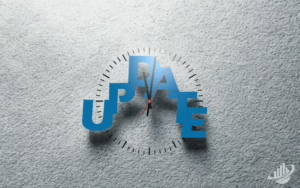This week, we focused on Client Planner navigation and export options. We’ve added new sidebar menus, including combined data import screens. We also added import mapping to ensure the integrity of mapped field data. For our IP Forecaster update folks, you can export your law firms and their country/IP type coverage for ease of regular audits.
Check it out!
Client Planner: Optimized Sidebar and Import Screen

We’ve updated the sidebar layout with separate Integrations and Portfolio menus for easy, intuitive navigation. Additionally, we combined the Excel portfolio and docket upload options into one simple screen to make importing more efficient for you.
Client Planner: Portfolio Import Mapping

When you upload a portfolio, an instant data integrity check runs to ensure all fields have matches. If mismatches are found, you can quickly decide to map or skip them on import. This ensures a smooth, easy and error free import of your portfolio so you can get to budgeting.
IP Forecaster Update: Export Foreign Firms & Country Coverage

Great customer feedback led to implementing the option to one-click export all of your foreign law firms in the system, including country and IP type coverage. This Excel export is tabbed and color-coded for quick review and easy auditing.
Want to learn more about our cost estimation tools?
Learn more here: Prokurio Cost Estimation Tools