This week, we focused on features that help fine-tune forecasts. We’ve made it more intuitive to turn off fees you don’t want to see and filter your forecasts only to see what you need. IP Forecaster’s user interface is also optimized to simplify everyday tasks like estimating validation costs.
Let’s see what was updated this week!
IP Forecaster: Easier Custom Fee Management
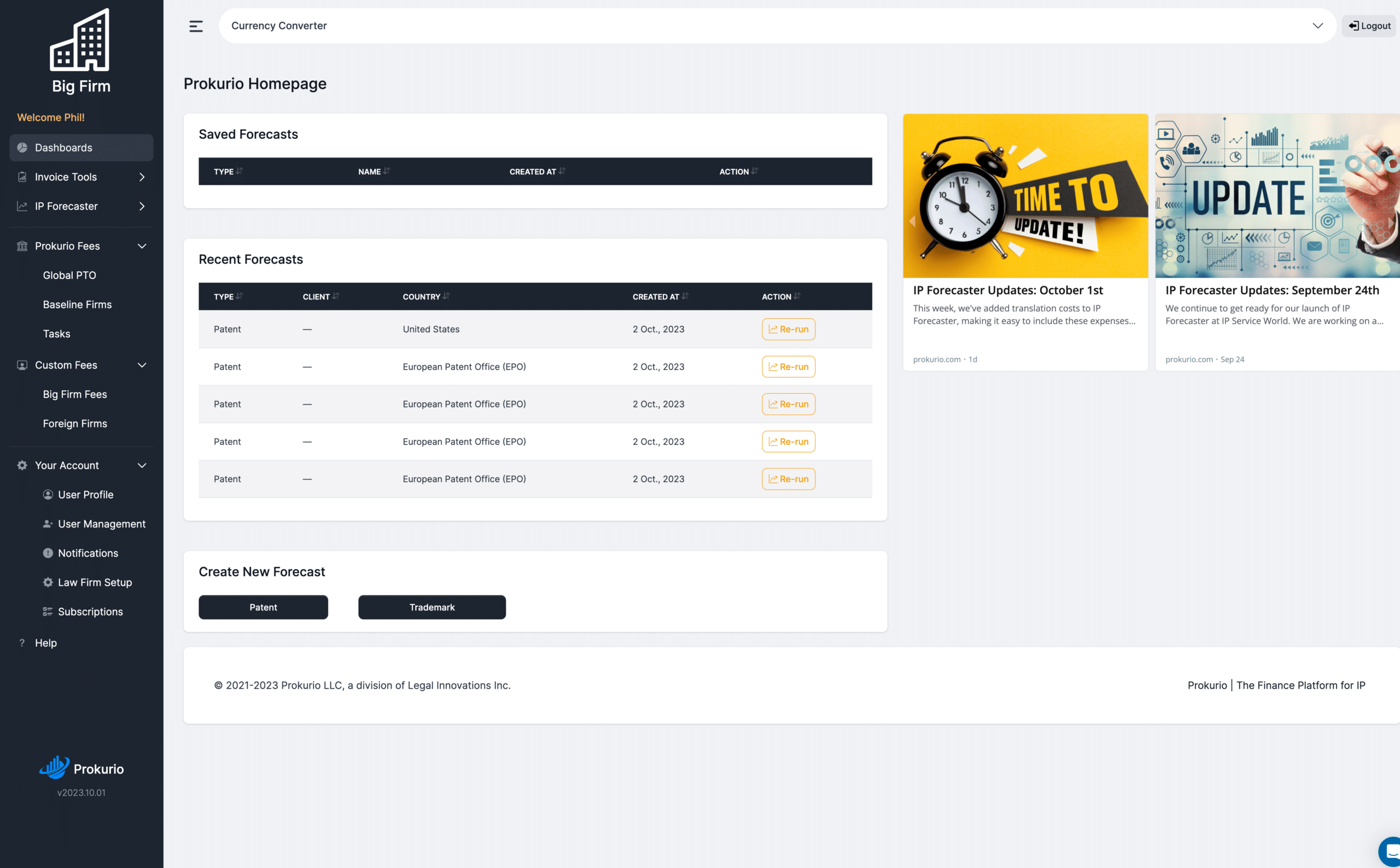
We’ve reorganized our layout to simplify fee tracking. Prokurio’s PTO and law firm fees are now in the Prokurio Fee section, and your fees are in the custom fees section. The custom fees for your organization and your client’s (for law firms) are listed first, followed by fees for international associates.
IP Forecaster: Quickly Customize Prokurio Law Firm Fees

It’s now even easier to customize law firm fees. If you want to change one of Prokurio’s standard law firm fees, click the “Customize” button or toggle the visible switch to “Off” to remove the fee from your forecasts.
IP Forecaster: Improved Route Finder Organization

The route finder screen now makes it easier than ever to identify the least expensive route. We now organize the routes from least expensive to most expensive, left to right.
IP Forecaster: Context-Aware Route Settings

IP Forecaster predicts costs for various scenarios with specific terminology and context-aware features. During EP forecasts, only validated countries are shown and only PCT members are displayed for nationalization during a PCT forecast.
IP Forecaster: New EPO and PCT Filters

To make it easier to fine-tune your costs, we’ve added the ability to include or exclude the costs of the initial filing or the costs for validated or national phase countries. You can go even further and restrict costs down further as needed.








