This week, we focused on improving our forecast results.
You can now email forecasts, and saving and sharing forecasts is much simpler. We’ve also made it easy to skip straight to the results if you know what you want.
Let’s see what was updated this week!
IP Forecaster: Easily Share Forecasts Via Email
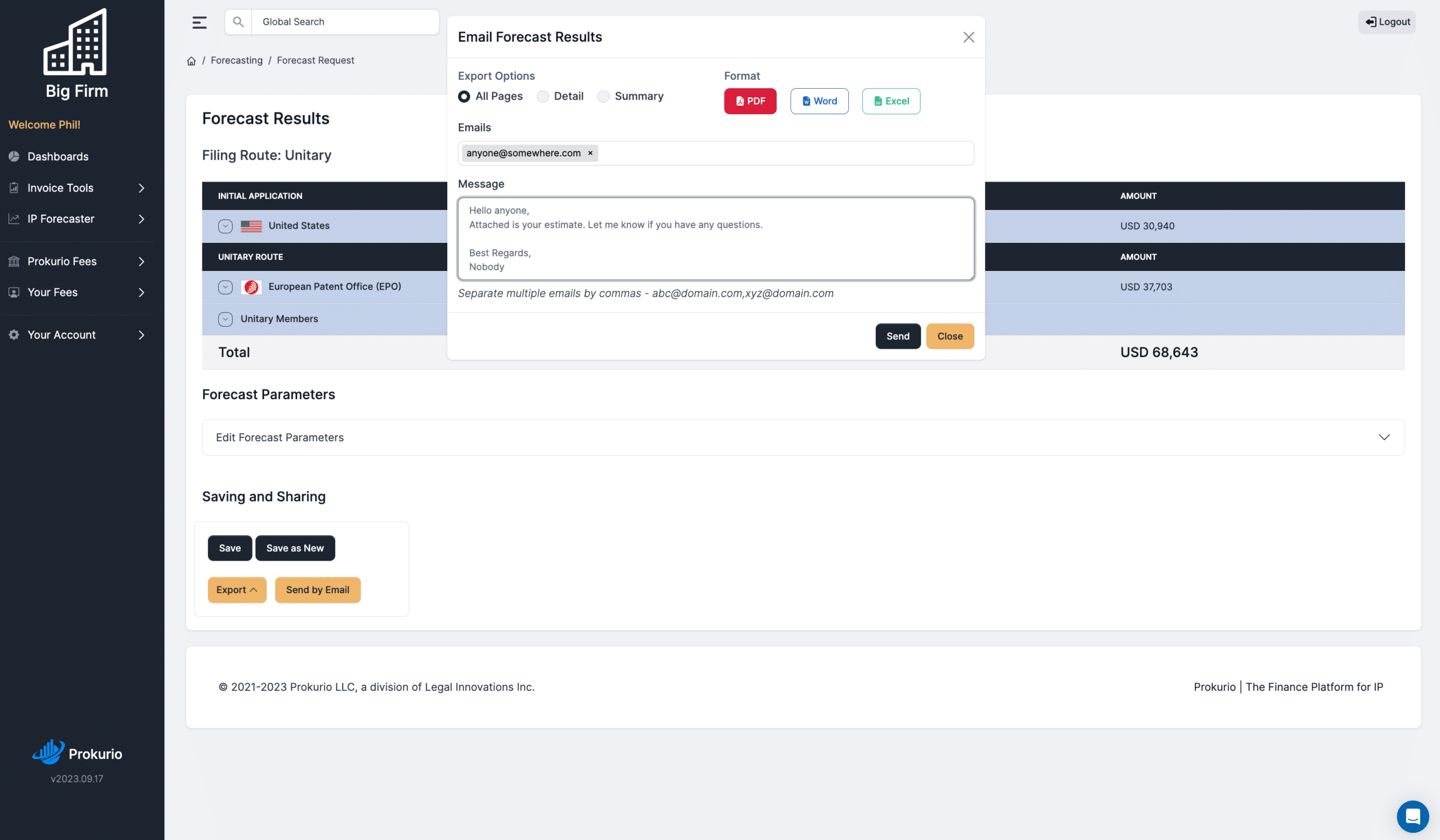
You can now share forecasts via email. Enter one or more email addresses, select what you want to be sent, and provide a message, and you are good to go!
IP Forecaster: Save and Reuse forecasts
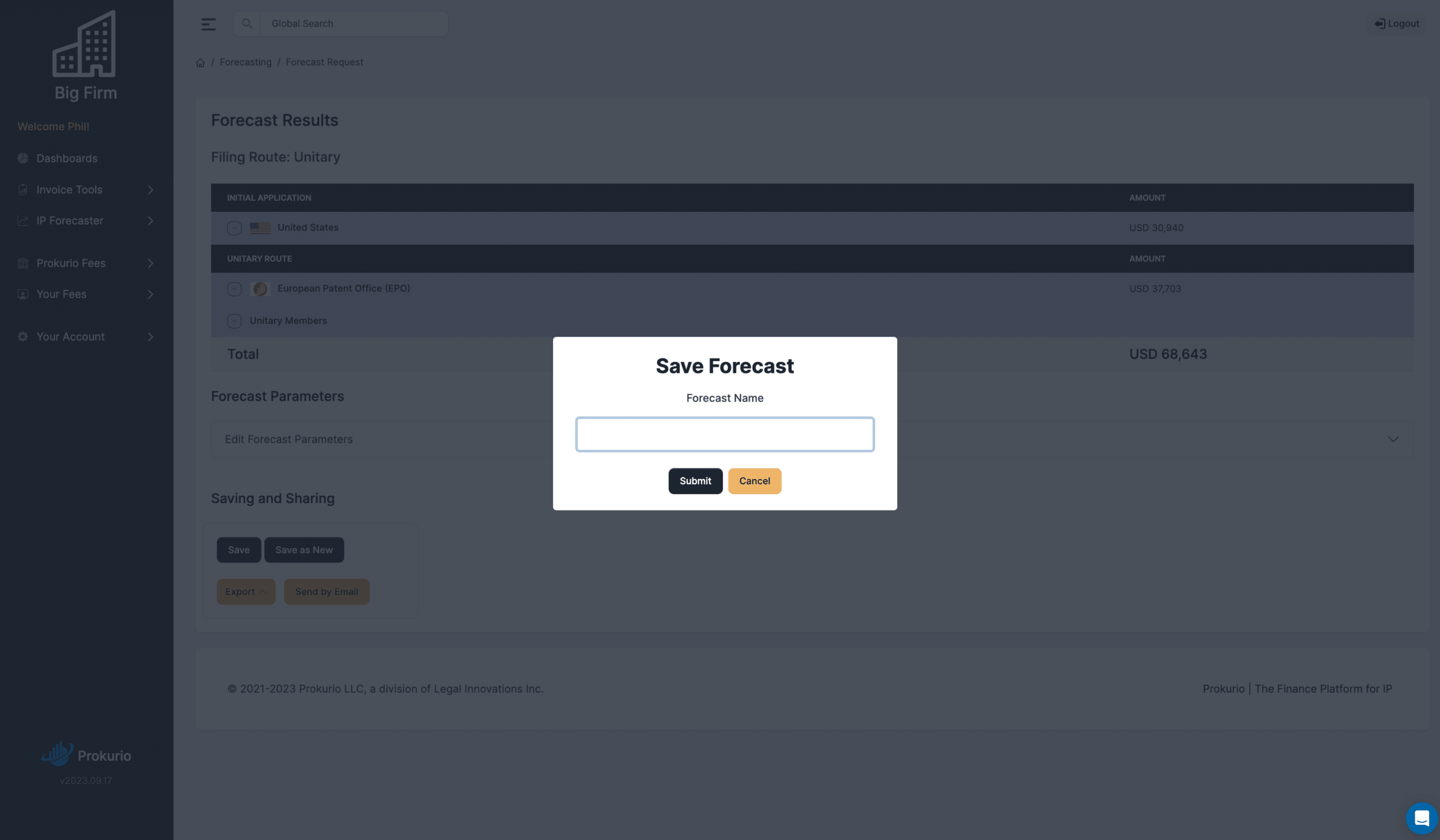
We’ve made it easier to save and reuse forecasts. Simply give your forecast a name so that you can use it later, or take an existing forecast, modify it, and give it a new name.
IP Forecaster: Client Discount Improvements
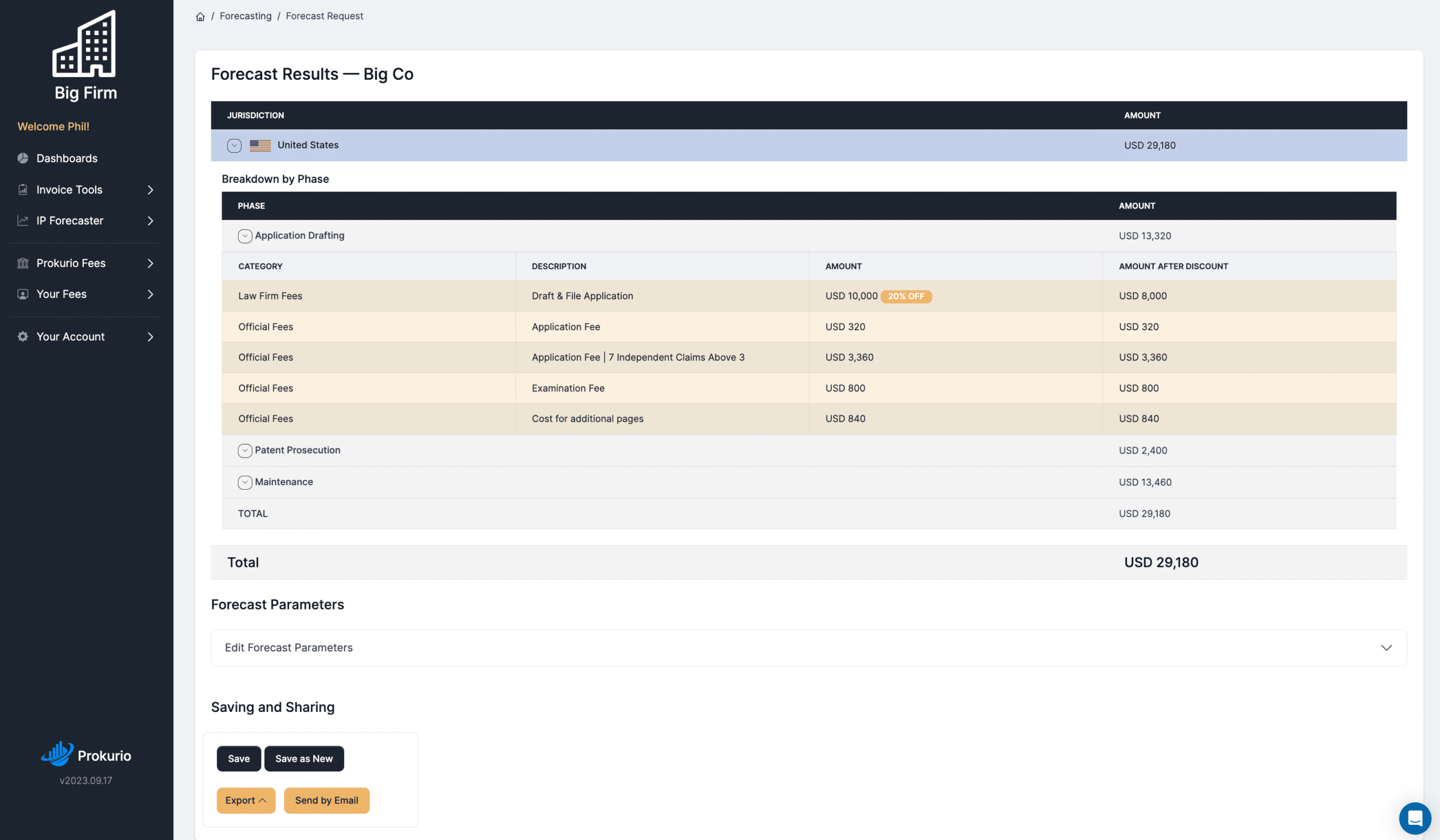
We’ve improved the presentation of client discounts in the forecast results. Easily see which fees have discounts and amounts before and after the discount.
IP Forecaster: Bypass Route Finder
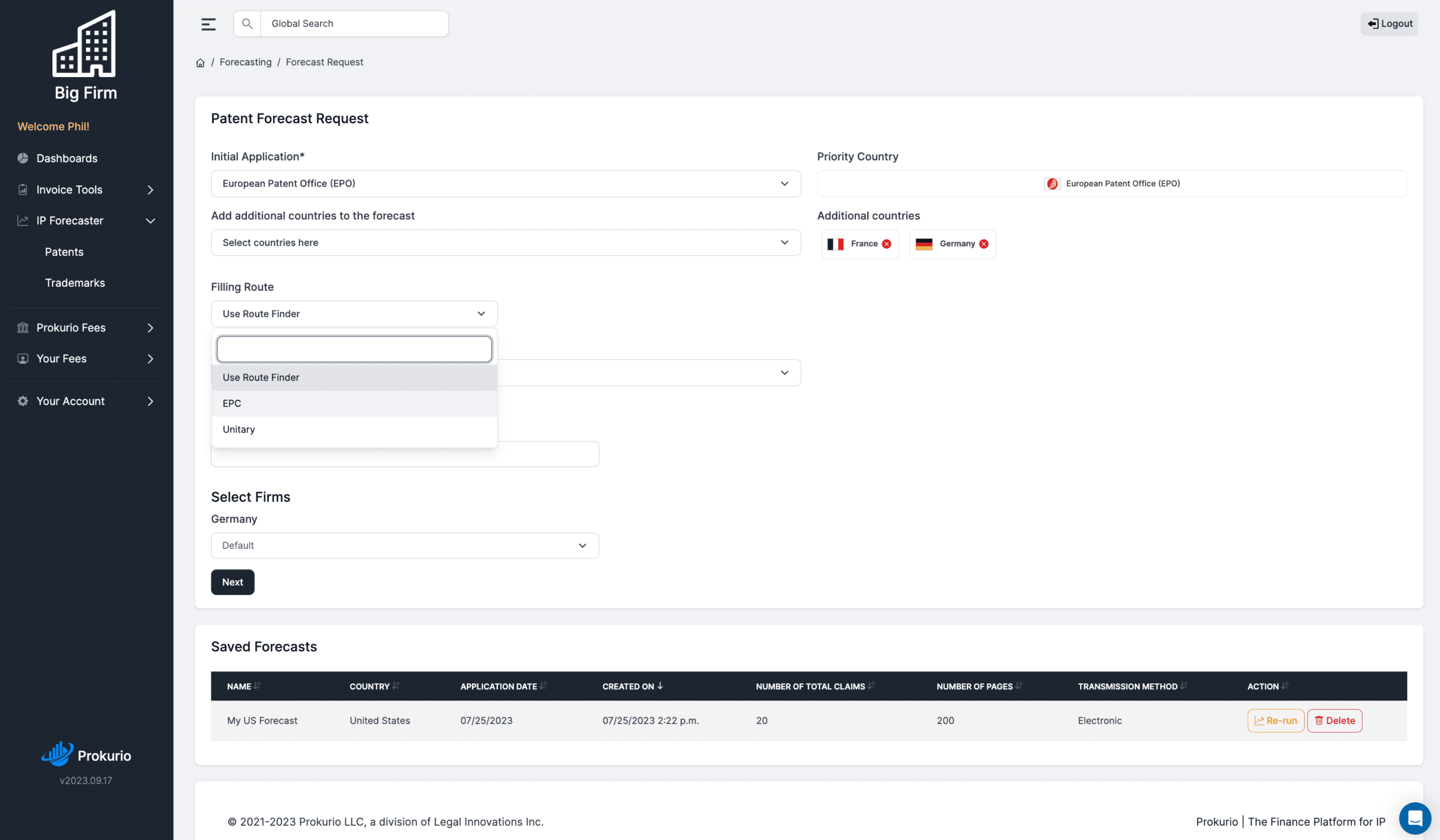
If you know the route you want to see forecasted, you don’t need the Route Finder screen. So, we’ve given you the ability to identify your route and skip straight to the forecast results.
IP Forecaster: Improved Results Layout
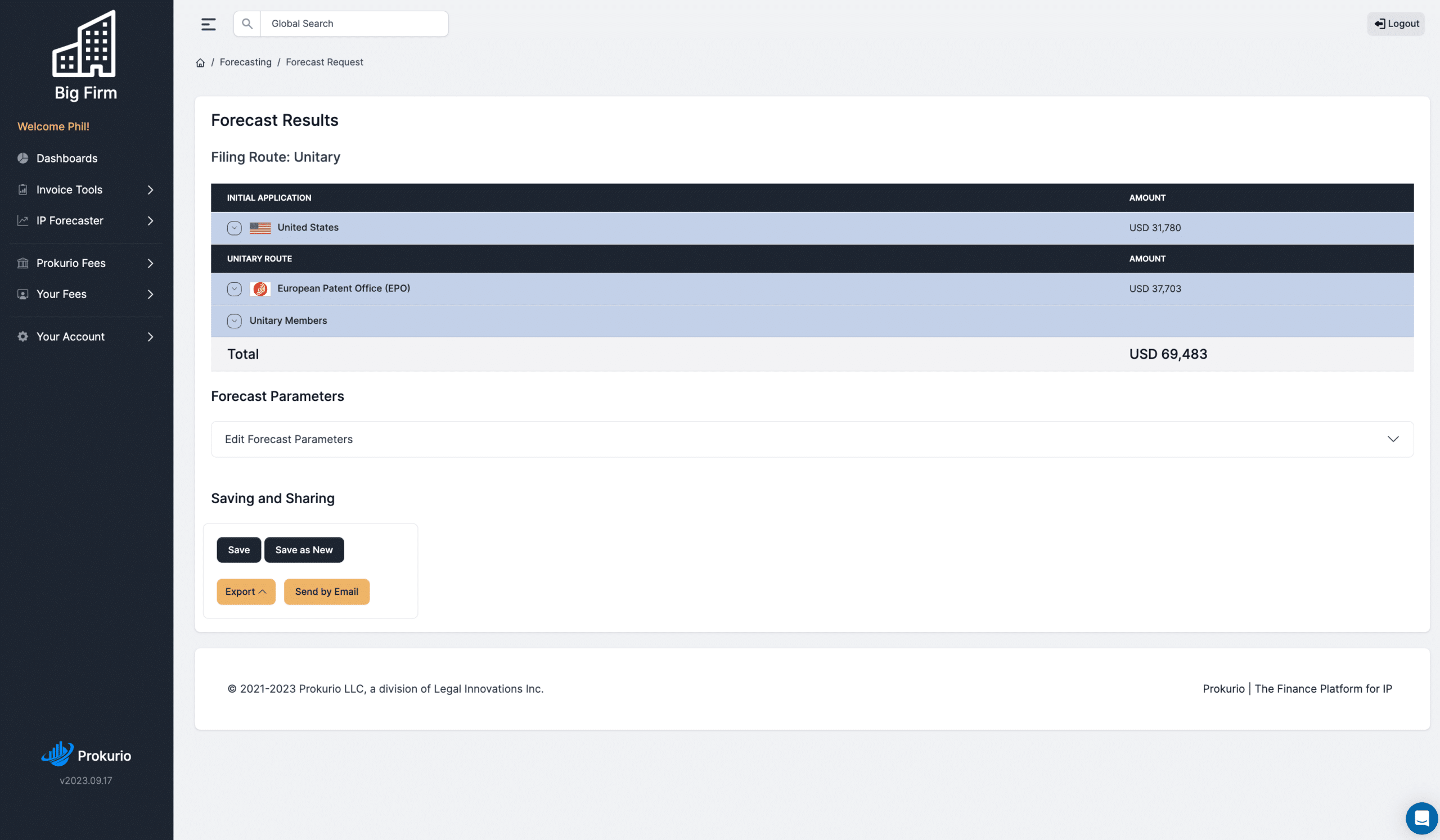
We’ve improved the grouping and names of the sections within the forecast output. It is easy to see which route was selected, and the results have clear headings and logical groupings based on the filing route.








